[Video Transcript]
Helpful Links
https://developers.google.com/search/docs/data-types/breadcrumb
https://support.google.com/webmasters/thread/26338421?hl=en
Hi everyone, thanks for joining me. Today we’re going to be talking about what to do if you receive the new breadcrumbs issue detected for your site from Google Search Console.
data-vocabulary.org deprecated email from Google Search Console
So you’ve probably received an email that looks something like this, says there’s a new breadcrumbs issue to tack it on, and then your URL, and then they’ll tell you what that warning for specifically we’re going to talk about if you’ve received the data-vocabulary.org was deprecated and that’s the issue.
So if you click on the blue button, it’ll bring up your search console report and I’ll show you exactly where you have those errors. If I click on it here, it will show that within my code I’m using the data-vocabulary.org for representing our breadcrumbs. So if that’s what you are seeing what you need to understand is that the data-vocabulary.org is being deprecated. Which means it’s no longer going to be supported.
You need to implement schema.org
And instead what you’ll need to do is implement the actual schema.org mark up for breadcrumbs. So I’ll post a link to this developers. Dot. Google URL. Okay. For the outlines, the data types for breadcrumbs. And I’ll also post a link for [inaudible] this search console help, right? Which talks about what this means and basically, you know, the the way that this was done before you had the, the data-vocabulary.org structure and it needs to convert to scheme it outward structure.
It’s just deprecated the old system. So yeah, you know, again, that’s going to be for kind of web developer talk in terms of how that’s done. But the stuff that you should take is to talk to your developer and say that it needs to be migrated from the to the more widely shared vocabulary from schema.org.
Look for a schema.org update for your theme or plugin
That’s basically what you want to say. Now, if your website’s really driven by a plugin or a theme, you want to check and see if the developer’s released an update. The update may have accounted for this. So then data vocabulary, not word structured data would then be replaced with the schema.org structured data.
Okay. But that’s really where that issue is coming from or why you’re receiving that.
Two solutions – development or look for an update
So either, yeah. Do one of two things. Look for an update from the plugin or the theme developer. Yeah. For your exact website, depending on what platform you’re on.
Or just contact your web developer and specifically say that you’re receiving this warning or this error. You need to move from the data-vocabulary.org structure data to the schema.org and they’ll work on that implementation process. That’s something the developer would need to handle, or the plugins or apps or theme developer in the filter team for me to handle.
So I hope that video helps, but that’s what that means and that’s how I saw it. Again, we’ll put the links score really up. Thanks.
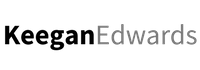
Thank you for this information, please does this work for either name or item.name should be specified? I just got a mail from Google about this issue. Please, any way to resolve that? My blog is https://emilojunews.com