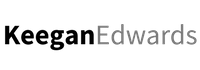How to fix Events Issues for your website using Google Search Console
https://developers.google.com/search/docs/data-types/event
[Video Transcript]
Okay. Thank you for joining me. Um, you’re having the issue of have you probably just received an email from Google saying that you have a new events issue detected for your website. So what does that mean and how to fix it?
New Events Issue Detected Email from Google
So if you got an email like this, you’ll see top errors, missing fields, start date, missing field, location, top warnings, missing field image, missing field performer. And then you click on this blue button and it takes you into your Google search console, uh, to see it. So when you click that button, it’ll take you to a page that looks just like this. See I’m on the events tab. I have errors. One, a warnings seven.
Find missing information using details provided in Search Console
So you’ll see if I look here and see the error missing field location. So I’m going to click on this and it’s showing me the page that it’s on and the event, which is the monthly vet clinics event. And it’s saying that I’m missing the location for the event. So if I click on, this should take me to the page where I have my events on my website.
So here’s my website. And here’s all the events that have coming up. And sure enough you can see that I’ve included or the family pet food demonstration that’s at our South Reno location for the Fromm family pet food demonstration that’s at our Stead location. Um, so I’ve got it in locations, but here I just put in monthly vet clinics.
We host pet clinics at each location. I didn’t specifically say the location or locations where this event is taking place. I didn’t specifically put that in there.
Google is saying and send me that email because my event, my monthly vet clinics event, does it have a location assigned to it? So the way that I can do that is usually in the backend of my website, if you’re using WordPress or if you’re using your own system or Shopify or something like that, because you can go in and wherever you put in the information about the event, you can actually type in, you know, the location.
Enter missing information
So to fix this, I would just put in the location of where the vet clinic event is and that would resolve my issue.
Check Structured Data
Now, the other thing to note is that you’re getting, and that’s the same if you’re having, you know, an event issue, missing start date, you need to put in the start date or end date of your event, all of those.
So the reason you’re getting that is because the platform that you’re using, this system that you’re using, it’s putting in structured data information for Google.
So if you’re not a web developer, you don’t need to know what that means. But basically here’s how Google says in the code, tell us the location of your event and here’s how I’ve been doing, or in the code: Tell us the start date of your event and here’s how to do it. So your developer has put in the code that will, if you put in the information, let Google understand what this information means.
So they, your developer probably put in the code, the base code so that when you put in a location, the rest of this will populate about it.
Discuss Structured Data with your web developer
If you’re having issues where you got one of these messages from Google, you went in and you said, okay, I didn’t, I didn’t have a location and you went to your website platform and you updated and added a location for your events and you’re still seeing the error, then you may want to contact your web developer because it might not be an issue of the information you put in.
It might be an issue with this structured data and how that structured data is written. You may want to have your web developer that you’re working with take a look at the structured data aspect if you know that the information is already put in there.
Then once you have, you know, once you’ve worked on the validation, you can click here to click validate fix. If you’re done fixing to give Google the chance to know that you’ve fixed or updated that information.
Two ways to fix the events errors
So again, if you’re, you’re getting that error, you know, um, an events issue on your site, you can see it in search console. You can see exactly what page and what item, what event has the issue and what the issue is or what’s missing. Most of the time, if you just put in that information and the start date or location, you’re going to resolve it.
If you found that you put in and update your event with that information, you’re still getting the error or the warning, then it’s time to talk to your web developer and see if there’s an issue with the structured data, not an issue with the actual information. So I hope that video helps and good luck with promoting your events and Google.