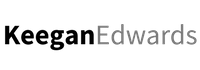We’ve launched a brand new app for the Shopify App Store. This app is built for multi-location brick-and-mortar retailers using Shopify.
Your customers should be able to select their store as they shop on your website. Further, customers must see the inventory available at their preferred location as they build their cart.
This app accomplishes both!
Provide your customers the same smooth online shopping experience they are used to on your competitor’s websites.
Metastock is the new Select A Store and Location Inventory App for Shopify!
Video Overview of Select A Store & Location Inventory App For Shopify
Video Transcription
Suppose you want to give your customers the absolute best experience when shopping on your Shopify site. In that case, you must consider using the selective store, and location inventory app called me stock. So if you are a multi-location brick and mortar retail store, and you’re using Shopify as your site, it’s crucial that customers can choose their store as they shop on your Shopify website. So, for instance, here is a hardware and rental store that uses the Metastock location, inventory, and select a store app. So if I go here as a consumer, I can choose which one of these stores is my store. I can enter my zip code to see which one is closer. And then, as I shop the site, let’s go to automotive products. I can see how many and whether the products are available, which looks like this is out of stock at the Greenbush location.
I can check and see. Okay, there are six in stock in the Troy location. So this makes my shopping experience user-friendly. When a store uses this selective store and location, inventory app, again, another product that’s out of stock, but they have three in stock at their other location. So as I go through and check the different products and departments and attempt to shop the site, it’s easy for me as a consumer to see what’s available, whereas I do a store pickup or local delivery order. Now, if this reminds you of something, it’s because it’s the exact same way that you shop on big retailers’ websites. So consumers are used to this, which is why you want to give them the same experience on your Shopify site for your brick-and-mortar retail business. So if I go to the Target site, for instance, look at what happens, right?
I can enter my zip code and confirm which store is mine. And then, as I shop the rest of the website, it knows which store and will tell me the inventory, the location inventory at each store because I’ve selected my store before I browse the site. And then it makes the checkout experience smoother for me as the end consumer too. So this is a great thing to do for your customers. If you have a Shopify site and multiple locations, show another couple of examples in action. So again, please select a store. I’ve selected the Danbury location. I can switch to the New Milford if I want. And then again, I’ve got a smooth shopping experience where I can go through the site, and I know what’s available. How many are available at both locations? See, out-of-stock could have saved me a trip there.
I know I need to go to this location to pick it up. And then, if I add it to my cart and check out, I can build a cart for local pickup. That’s just specific to that location. So there’s no messy checkout or anything like that. Suppose you are doing local store pickup orders. So the last one shows action. Again, see, the app can use it at all types of different templates, all kinds of different sites, uh, various kinds of different business models. We’ve done a pet supply store, a hardware and rental store, a, uh, an Agway, which is like a farm and ranch type store, any brick and mortar business, no matter what it is, MetaStock app is a great app for creating a smooth selective store and
Location, inventory experience for your consumer, because we know people are researching online before they come by in-store, or they’re going to do a local pickup order. They have to know what they can pick up while building it out. So we’ve got one download, I think, so far. And one five-star review for me stock location, inventory, and select a store app. So check it out. It might be an excellent fit for you. If you have a brick-and-mortar, uh, store location, if you need help getting it set up after you download the app, send us a request. We’re happy to help you with the implementation.