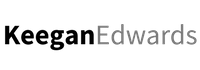This video shows you the quick and easy solution for compressing jpg images without changing the width and length of the image. This solution is for those looking to optimize the images on their website without having to use photoshop or more advanced tools. This is the quick and easy solution to optimizing your images quickly!
Compress a Jpeg without changing dimensions – Video Transcript
Keegan Edwards:
Hi, everyone, thanks for joining me for the video on how to compress a JPEG without changing the dimensions of the image. So this is something that we commonly run into when we’re building websites, is we need to actually optimize our site, and one of the biggest things to do that is to optimize your images on your site. That really helps with performance and load times of your overall website. One of the problems is when you go to change an image, usually one of the ways that it’s recommended to optimize is to reduce the pixel width and length, or otherwise change the dimensions of the image which can really screw up the layout of your website.
Keegan Edwards:
So here’s a tool that I use. It’s really simple and easy, compressjpeg.com, and it allows you to compress an image, which is compress the image, reduce the file size, without actually changing the dimension. It’s a quick and easy tool that accomplishes that. If I just go here to show you, so Upload file, I can just pick any image here that I have on my computer. So just pick this one. I’ll let it upload you can see I all ready did one image here. But now I’m just going to upload with this compress. And now you can see negative 76%, which means that it has reduced the file size by 76%. And that was the same thing here with the image with 80%.
The Result
Keegan Edwards:
It’s quick, easy, now I can download it. And if I open up this image, you can see that without affecting image quality, or the dimensions of the image, these are still the same dimensions. I have now reduced the file size by 76%, which obviously, if I do that across all the images I use on my site, will have a big impact on the overall load times and performance of the website.
That’s it!
Keegan Edwards:
So that’s it. Quick and easy, how to compress a JPEG without changing dimensions. I’d recommend you to use compressjpeg.com.
Keegan Edwards:
Thanks very much for joining me.