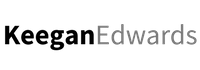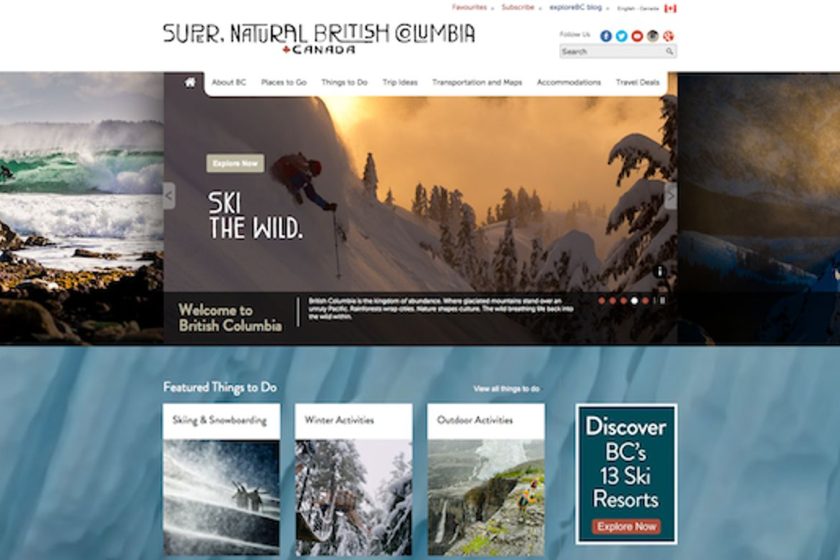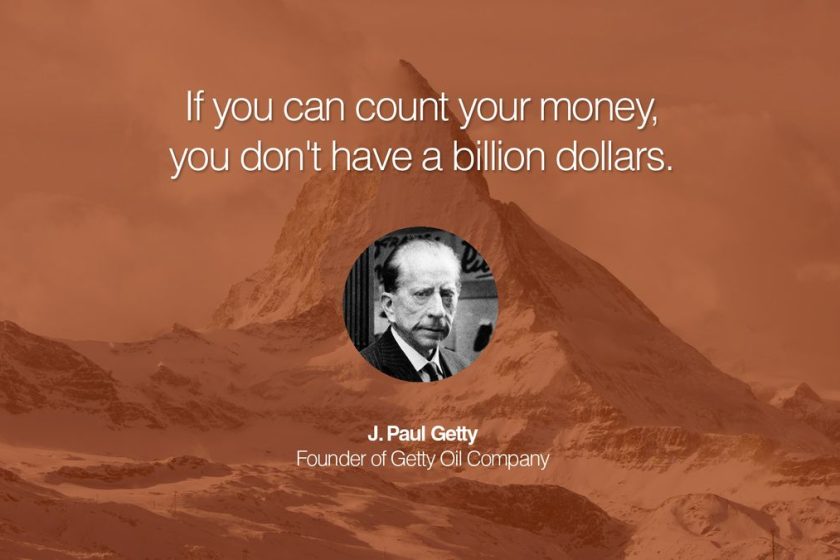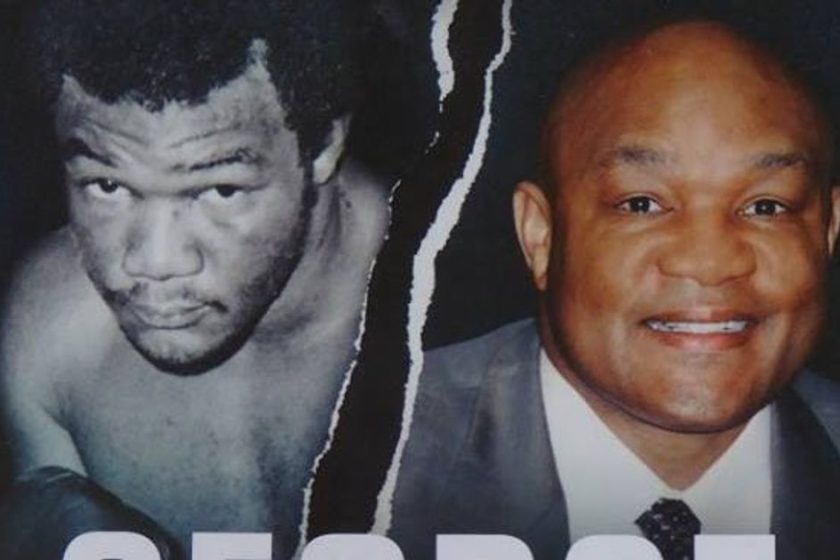Marketing a bed and breakfast (B&B) requires a strategic approach that balances the charm and personal touch of your accommodation with the latest marketing trends and technology. As the B&B market is unique, it’s essential to understand your target audience, leverage both online and traditional marketing channels, and build lasting relationships with guests to foster loyalty and referrals. With the right tactics, your B&B can stand out in a competitive market and attract new guests consistently.