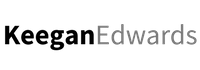Request Indexing in Search Console
Video Transcript
Hey, everyone and thanks for joining me. This is Keegan Edwards and today, we’re just gonna answer the question of how to request indexing for a new page on your website in the new Google search console. In the old search console, that you’re probably familiar with. You log into your dash board. You go over to the left to crawl, fetch is Google and then, you have the ability to input the rest of the URL, fetch, or fetch and render and then, you’d have the opportunity to request indexing of that URL.
That process looks a little bit different. If you’re like me, you more probably recently upgraded to the new search console. The new search console just has a re-done content management system here to kind of lay out the reports and update the look and feel, to be a little bit cleaner. It doesn’t have the same language here, on the left hand side. It can be confusing to find where you would actually crawl and fetch the pages, like you are probably accustomed to in the old search console.
In order to do it in the new search console, you go and you select your whole URL and you can either paste it in up here, inspect URL, or you can go here on the left hand side to URL inspection and it will kind of highlight this tool for you. Paste in your URL, there. They’re retrieving data from the Google index. Then, you can see the information about your coverage, right here. You can see whether it’s mobile friendly, whether it’s been submitted to the index or not and whether the crawl was successful and whether it could fetch the page and whether or now it was submitted to the index.
This is where you’re going to put that in and then, you actually have the opportunity here to request indexing for the page, as well and then, get an update to see that it’s been submitted to the index, which is what I did with this page, just today. That’s how you do it in the new search console. It’s in a little bit different spot, but this is where, by inputting your whole URL, you have the opportunity to crawl the page, fetch it and then, request indexing. Thanks very much.