How to add store pickup and delivery attributes to Google My Business page
Hi everyone and thank you very much for joining me. So we are going to talk about how to add curbside pickup and delivery to your Google my business listing.
If you’re like many businesses, that’s an important part of the way you’re able to do business right now. You want to make sure that people see that you offer curbside pickup when they Google your business or they are looking for products you sell.
Click on Info
The way you do this, I’m logged into Google my business here. You go down on the left-hand side to ‘Info’ and then you want to go to the attributes section.
I’m scrolling down here. You can see this little tag, this is business asked attributes or attributes by your company. I click this little arrow. If you don’t have anything in there yet, you would just click to add an attribute. And then I’ll scroll down here and you can see under offerings start to just scroll down under attributes, under offerings.
They are populated here for me. So curbside pickup, in-store pickup are both there. My store is already doing same-day delivery so that one’s checked.
But if we were going to do curbside pickup and in-store pickup as well that those would be, you know, you check those here. You click the plus button to add them and then you’d click apply.
That’s how you add them to your, to your Google My Business listing curbside pick up and local delivery. Now, depending on your type of business, you’ll have different ones that populate here as options for you.
Once you do that, if somebody searches, so I searched for pet food, curbside pickup. You can see here are some of the pet stores around me that have curbside pickup. I checked on their listing and it shows up right there for me. I click on their listing again, you know, I can scroll here on the left and see that curbside pickup checkmark.
Also, I searched for auto parts near me. Again, curbside pickup checked for this company. We went in and edited that.
And now me as a consumer, I’m more likely to go to this store over these two because I see while they’re there, offering contact list pickup or curbside pickup of their products, which in today’s environment is, is really important for consumers.
So that’s how you go in and add curbside pickup or local delivery or same-day delivery depending on which options or attributes populate for you to your Google my business listing. Hope this video helps. Thanks very much. Wishing everyone the best.
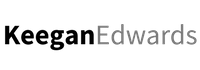
Hello there – we’ve been trying to follow these steps for the last month or so to add our curbside and delivery attributes, but the options don’t show up for us (they aren’t listed and when searched, don’t come up. Have you heard of this issue, or can you offer any advice?