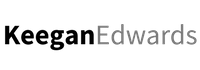Discord has become a popular platform for communities to connect and interact. But did you know that you can also make money with Discord? In this article, we will explore various side hustles that you can pursue using Discord to generate income. From setting up a Discord server to monetizing it and promoting it, we will cover all the essential steps to help you make money with Discord. So let’s dive in and discover the key takeaways from each section!
Key Takeaways
- Choosing a niche for your Discord server is crucial for attracting and engaging the right audience.
- Creating server channels helps to organize content and facilitate discussions within your community.
- Setting up roles and permissions allows you to control access and provide exclusive benefits to premium members.
- Offering premium memberships can be a lucrative way to monetize your Discord server and provide additional perks to your community.
- Selling digital products, such as e-books or online courses, can be a profitable revenue stream for your Discord side hustle.
Setting Up a Discord Server
Choosing a Niche
When choosing a niche for your Discord server, it’s important to consider your target audience and their interests. Research popular topics and communities to find a niche that has a demand. Additionally, think about your own passions and expertise, as this will make it easier for you to create engaging content and attract like-minded individuals. Remember, the more specific and focused your niche is, the better chance you have of building a loyal and dedicated community. Below is a table listing some popular niche ideas:
| Niche Ideas |
|---|
| Gaming |
| Fitness |
| Art |
Note: This is not an exhaustive list, but it can serve as a starting point for brainstorming your niche.
A successful niche is one that combines passion, demand, and engagement to create a thriving community.
Creating Server Channels
After choosing a niche for your Discord server, the next step is to create server channels. These channels will serve as different sections where members can engage in specific topics or activities. It’s important to organize your channels in a logical and user-friendly way, making it easy for members to navigate and find what they’re looking for. Consider creating channels for general discussions, announcements, specific topics, and voice chats. Additionally, you can create channels exclusively for premium members to offer exclusive content and benefits. By providing a variety of channels, you can cater to the interests and needs of your community, ensuring a vibrant and engaging server experience.
| Channel Name | Description |
|---|---|
| General | Chat about anything |
| Announcements | Important server updates |
| Gaming | Discuss gaming news and tips |
Remember, the success of your Discord server depends on creating an inclusive and welcoming environment where members can connect and share their interests.
Setting Up Roles and Permissions
Once you have created the necessary channels for your Discord server, it’s important to set up roles and permissions to ensure smooth operation and organization. Roles allow you to assign different levels of access and responsibilities to members, while permissions determine what actions each role can perform. For example, you can create a ‘Moderator’ role with the ability to manage messages and kick members, or a ‘Subscriber’ role with access to exclusive channels and features. By properly configuring roles and permissions, you can maintain a secure and well-structured community. Here is an example of how you can set up roles and permissions:
| Role | Permissions |
|---|---|
| Administrator | Manage Server, Manage Roles, Manage Channels |
| Moderator | Kick Members, Manage Messages |
| Member | Send Messages, Read Messages |
Note: It’s important to regularly review and update roles and permissions as your server grows and evolves.
Monetizing Your Discord Server
Offering Premium Memberships
One way to monetize your Discord server is by offering premium memberships. These memberships can provide exclusive benefits to subscribers, such as access to private channels, custom roles, and special perks. You can create different tiers of membership with varying prices and benefits. To entice users to subscribe, you can offer discounts for annual subscriptions or provide early access to new features. Additionally, you can create a table to showcase the different membership tiers and their corresponding benefits:
| Membership Tier | Benefits |
|---|---|
| Basic | Access to private channels |
| Premium | Custom roles, special perks |
In addition to offering premium memberships, you can also offer digital products like e-books, courses, or merchandise to generate additional revenue. Remember to engage with your community and provide valuable content to keep your members satisfied and willing to support your server.
Selling Digital Products
To further monetize your Discord server, consider selling digital products. This could include eBooks, online courses, digital art, or customized merchandise. Create a dedicated channel where you can showcase and promote your products. Offer exclusive discounts or early access to premium members. Utilize the power of affiliate marketing by partnering with other creators or influencers to promote your products. Remember to provide value and engage with your community to build trust and increase sales.
| Product | Description | Price |
|---|---|---|
| eBook | A comprehensive guide on Discord side hustles | $19.99 |
| Online Course | Learn how to monetize your Discord server | $49.99 |
| Digital Art | Unique and customizable digital artwork | $29.99 |
| Customized Merchandise | Branded merchandise for your Discord community | $39.99 |
Note: Prices are subject to change and may vary.
Selling digital products on your Discord server can be a lucrative way to generate income. With the right strategy and quality offerings, you can attract customers and build a thriving online business.
Running Sponsored Events
Running sponsored events on your Discord server can be a great way to monetize your community and attract new members. Partnering with brands or companies that align with your server’s niche can provide opportunities for sponsored events such as tournaments, giveaways, or exclusive product launches. By offering promotional packages to these sponsors, you can generate revenue while providing unique experiences for your members. Additionally, running sponsored events can help increase your server’s visibility and attract a larger audience. Remember to clearly communicate the benefits of sponsoring your event and provide detailed information about the event in a well-organized table.
Promoting Your Discord Server
Using Social Media
To promote your Discord server effectively, it’s crucial to leverage the power of social media platforms. Facebook, Twitter, and Instagram can be great channels to reach a wider audience. Create engaging posts and share them on your social media accounts to attract potential members. Additionally, consider joining relevant Facebook groups or Twitter chats to connect with like-minded individuals and promote your server. Remember to interact with your followers, respond to comments, and encourage them to join your server. Building a strong online presence on social media can greatly enhance the visibility and growth of your Discord server.
| Platform | Pros | Cons |
|---|---|---|
| Large user base | Algorithm changes | |
| Real-time updates | Character limit | |
| Visual appeal | Limited link sharing |
Social media is a powerful tool that can help you reach a wider audience and grow your Discord server exponentially.
Collaborating with Influencers
Collaborating with influencers can be a highly effective way to promote your Discord server and reach a wider audience. By partnering with influencers who have a large following and influence in your niche, you can tap into their existing community and gain exposure to potential members. One strategy is to offer influencers exclusive benefits or access to your server in exchange for promoting it to their audience. Additionally, you can create a referral program where influencers earn rewards for every new member they bring to your server. This can incentivize them to actively promote your server and drive more traffic. Remember to establish clear guidelines and expectations with influencers to ensure a successful collaboration. Working with influencers can significantly boost your server’s visibility and attract new members, ultimately helping you monetize your Discord side hustle.
| Benefits of Collaborating with Influencers |
|---|
| – Reach a wider audience |
| – Tap into existing communities |
| – Gain exposure |
| – Create a referral program |
| – Boost server visibility |
Working with influencers can significantly boost your server’s visibility and attract new members, ultimately helping you monetize your Discord side hustle.
Implementing SEO Strategies
To increase the visibility of your Discord server, it’s important to implement SEO strategies. Start by optimizing your server name and description with relevant keywords. Additionally, make use of hashtags in your server’s social media posts to reach a wider audience. Regularly posting engaging content and encouraging members to share and invite others can also help improve your server’s search ranking. Lastly, consider reaching out to relevant websites and blogs for backlink opportunities to further boost your server’s SEO. By implementing these strategies, you can attract more members and grow your Discord server.
Frequently Asked Questions
How do I choose a niche for my Discord server?
When choosing a niche for your Discord server, consider your interests, expertise, and target audience. It’s important to select a niche that you are passionate about and that has a potential audience who would be interested in joining and engaging with your server.
How can I create server channels on Discord?
To create server channels on Discord, go to your server settings, navigate to the ‘Channels’ tab, and click on the ‘Create Channel’ button. From there, you can specify the channel name, select the channel type (text or voice), and set the channel’s permissions and topic.
What are roles and permissions in Discord?
Roles and permissions in Discord allow you to assign different levels of access and privileges to server members. Roles can be created and customized to define what actions and features each member can access within the server. Permissions can be set for specific channels, categories, and server-wide settings.
How can I offer premium memberships on my Discord server?
To offer premium memberships on your Discord server, you can use a bot or a third-party integration that allows you to set up subscription plans and provide exclusive benefits to paying members. Some popular bots for managing premium memberships include MEE6, Carl-bot, and Dyno.
What kind of digital products can I sell on Discord?
You can sell a variety of digital products on Discord, such as e-books, online courses, digital art, music, software licenses, and more. Consider your niche and target audience to determine what type of digital products would be valuable and relevant to them.
How can I run sponsored events on my Discord server?
To run sponsored events on your Discord server, you can collaborate with brands or individuals who are interested in reaching your server’s audience. You can offer sponsored event opportunities such as exclusive Q&A sessions, workshops, tournaments, or product launches, and charge a fee or negotiate a partnership agreement.