
This video shows you how to insert a read more tag in your wordpress posts using the new blocks layout editor system.
Insert a read more in WordPress Blocks – Video Transcript
Keegan Edwards:
Hi everyone and thanks for joining me here today. So with the new WordPress update two blocks, it was a little confusing at first to figure out how to actually insert a read more tag, a little bit different than the classic version. So I’m just gonna go in here to WordPress. I’ll actually just click on add new just so I can show this.
Keegan Edwards:
But the way that you do it is you actually just add. It’s its own element and blocks with a read more tag. So you just add that in between the content that you want to add the read more. So if I was just to put in, this is the title, this is content. This is more content. And let’s just say I wanted to add the read more tag in between, I would just go here to this plus sign and add a block. And now one of the block options is actually just called more. And if I add that that inserts the read more tag in between the pieces of content that I want it to go in between. So I would just save that and publish it, and that’s how you add the read more tag with WordPress blocks. Thanks very much for checking out the video.
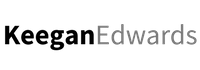
Thank you very much. I Google landed me at the right place for Read more query. Thanks again.
Glad to hear it Aruba! Thanks for reading my blog article.